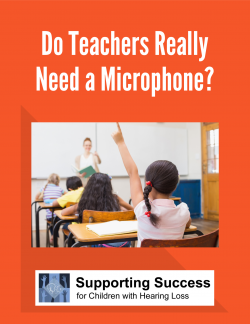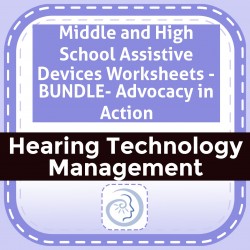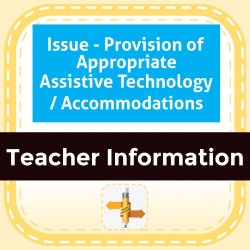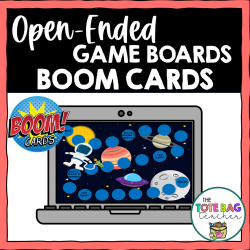Ability Levels
Categories
Resource Types
Age/Grade Range
CCSS
Anchor Standard
Speaking & Listening
Language
Reading
Do Teachers Really Need a Microphone?
$ 150
Teachers who have not had experience with students who are hard of hearing are usually unused to wearing a microphone transmitter and often ask, "Do I really Need a Microphone?" This brief information
...
al article describes how hearing technologies are essential tools for learning.
AAC Devices and Personal DM Systems
$ 2
AAC devices were initially intended for individuals with adequate access to spoken language but a limited ability to express themselves. Now AAC devices are used for children with a full spectrum of c
...
ommunication abilities, including those who have hearing loss and/or severe receptive language delays. This handout provides information describing how different AAC devices can be integrated with a student's DM/FM device so that auditory access can be achieved.
Speech Audibility Audiogram for Classroom Listening (fillable)
$ 2
The SpeECH- Audibility Audiogram for Classroom Listening is based on the Count-the-Dot Audiogram and provides an estimate of percent audibility in quiet and noise for different ranges of hearing loss.
...
It is most appropriate to use for flat hearing loss. Can be paired with FLE and audiological evaluation information to inform on the impact of hearing loss for speECH- perception in the classroom. Use described in the free article: S0XTEA0396
Assistive Devices I Will Use - Advocacy in Action
$ 1
Worksheet in which students describe different assistive devices, use for the device, place to obtain, cost, etc. Students develop a reference for themselves for post-high school communication situati
...
ons.
Hearing Tech - Personal Hearing Technologies
$ 2
Describes several different types of hearing devices including hearing aids, bone conduction amplification, cochlear implants, and personal DM/FM systems. Gives information on 'bling' for hearing devi
...
ces.
Using Assistive Devices - Advocacy in Action
$ 1
Worksheet in which students describe how individuals with hearing loss a) know someone is at the door, b) wake up c) talk on the phone d) understand dialog on TV or movies e) fire alarm, etc. Fillabl
...
e.
Hearing Tech - Guide to Disinfecting Hearing Technologies
$ 0
This
guide was created to help school staff in handling and disinfecting personal
FM/DM systems. Specific procedures and materials are included.
...
Middle and High School Assistive Devices Worksheets - BUNDLE- Advocacy in Action
$ 195
BUNDLE - Worksheets for middle school and high school level instruction on assistive devices. There are 7 worksheets that focus on identifying, using and evaluating assistive devices that will be hel
...
pful to the student across differnt enviroments such as school, home, and future employment sites. Bundle IDs 0527-0530, -552-0554.
Issue - Provision of Appropriate Assistive Technology Accommodations
$ 0
The information below on provision of assistive tECH-nology has been derived from sections of IDEA and Office of Special Education Program comments. The guidance provided helPS- clarify the intent of
...
IDEA and may be useful to professionals and parents alike who are trying to advocate appropriate services and supports for children with hearing loss.
Open-Ended Game Boards for Boom Learning
$ 3
oard games are a great way to work on IEP goals with my students, but as an itinerant teacher, I needed something that would work for a wide variety of students and be flexible enough to use with any
...
skill.These open-ended game boards for Boom Cards are perfect for play-based therapy and work well for any skill set your students are working on. This Boom Cards deck features 9 different themed game boards so you can mix things up and keep your students engaged the whole year long! These digital game boards would be great on a laptop, desktop, Chromebook, tablet, or any other mobile device that can access the internet. They can even be used on your SmartBoard. Plus, they’re no prep which means no printing, laminating, or storage.How to use:1. Select a game board.2. Select a different game piece for each player. Each board includes 6 moveable game pieces.3. Use either a die or spinner (not included) and move that number of spaces. Follow arrows or text directions on the game board to keep things interesting.4. Between turns, practice whatever skill you're working on with your student. It could be sight words, auditory processing skills, speech sounds, math facts, etc.What's included:A pdf with a link to access these Boom Cards on the Boom Learning website.Themes: under the sea, spring, dinosaurs, summer, jungle, fall, hot air balloons, space, and winterPlease note a digital spinner is not included in this product.More about BOOM Learning…To use Boom Cards, you must be connected to the Internet. Boom Cards play on modern browsers (Chrome, Safari, Firefox, and Edge). Apps are available for Android, iPads, iPhones, and Kindle Fires. For security and privacy, adults must have a Boom Learning account to use and assign Boom Cards. You will be able to assign the Boom Cards you are buying with "Fast Pins," (play provides instant feedback for self-grading Boom Cards). Fast Play is always a free way for students to engage with Boom Cards decks. For additional assignment options, you'll need a premium account. If you are new to Boom Learning, you will be offered a free trial of our premium account. Read here for details: http://bit.ly/BoomTrial.
 Your browser is out of date. For best experience switch to latest updated Browser.
Your browser is out of date. For best experience switch to latest updated Browser.
 Get Chrome
Get Chrome Get Edge
Get Edge Get Firefox
Get Firefox